Step 1: After logging into cPanel, on the home screen Click on the ‘Indexes’ under Advanced Tab
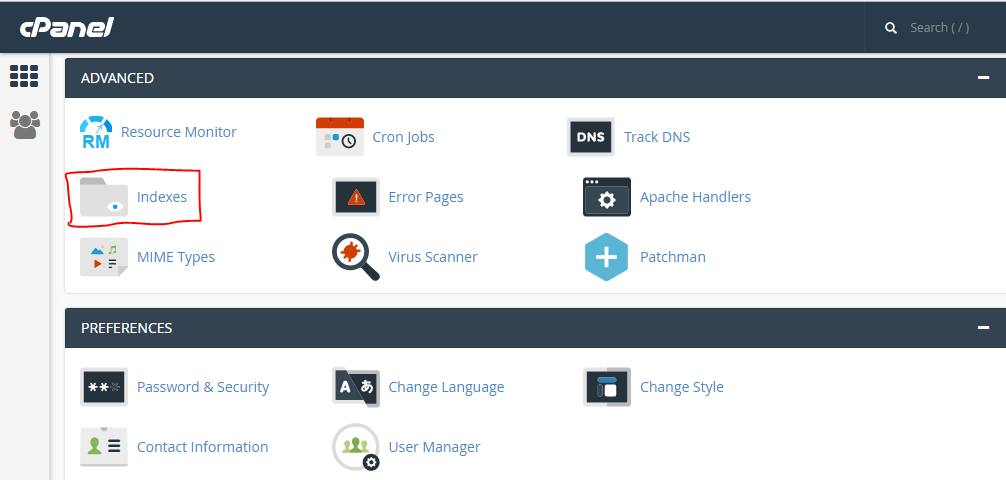
The Indexes manager enables you to control how directories on your websites are displayed
If there is no index .HTML file in a given directory, the contents of that directory will be listed in a browser. This can cause security issues.
With Index Manager you can set your account
Step 2: Select the folder for which you want to setup Index Manager.
There are four settings to choose from.
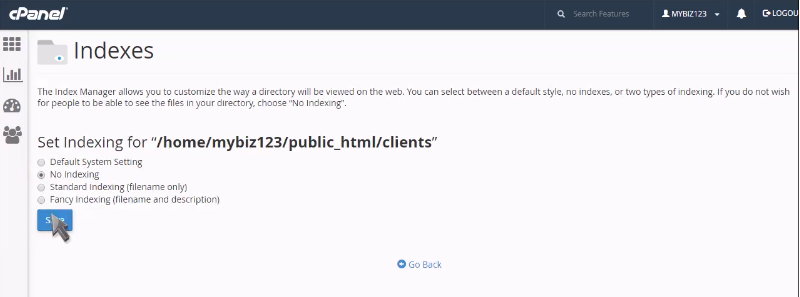
The ‘default system setting’ allows the directory contents to be shown.
‘No indexing’ doesn’t allow directory contents to be shown.
‘Standard Indexing’ prevents browers from viewing contents of directories that do not contain image files.
‘Fancy indexing’ prevents browers from viewing contents of directories that do contain image files.
Step 3: Choose anyone of the options and click on ‘save’
